Resume Recommendations

Ready to update your resume and struggling with knowing where to start?
This article will help guide you through the process of writing a comprehensive well-written resume, so you can be job search-ready. If you prefer to listen to our recommendations, check out the Arkansas Talent Podcast episode, Resume & LinkedIn Recommendations.
Many of you have heard this stat before, but did you know that recruiters and hiring managers only look at a resume for under 1 minute? And 24% of hiring managers spend fewer than 30 seconds looking at resumes in general. (Based on a CareerBuilder survey). We’ve even seen some stats out there that say hiring managers only look at the resume for about 6 seconds! With those statistics in mind, resumes must be professionally crafted, free of errors, and stand out in a good way.
This article will include our recommendations, which include 6 sections on what should be on the resume, and what you can skip. We have worked with thousands of candidates from entry, mid, to senior leadership in mostly the Accounting, Finance, and HR space, but these recommendations could be applied to many other industries as well. As a disclaimer, this is our opinion and it can vary to industry, your personal preferences, and even what other recruiters or industry experts may say. But, we can tell you what has worked here in the Arkansas market in the industries in which we work and how we guide our candidates in their job search.
A great resume for mid to senior-level employees should effectively showcase your skills, experience, and accomplishments in a clear and compelling way. You want to stand out, but not in a way where you veer too far
off what’s expected by hiring leaders and managers. Here are the key components to include.
1. Contact Information
Add your personal contact information at the top of your resume including your full name, phone number, email address, and LinkedIn profile (if you have one and it’s updated).
2. Summary
We do not suggest going with an objective statement as those seem outdated and tired. Create a concise summary highlighting your key qualifications and skills. This section should grab the reader’s attention and provide a quick overview of your expertise and what skillsets you possess. You can do this in a couple of different ways. What looks visually attractive and grabs the reader’s attention is a short paragraph that’s an overview of the high-level experience that you’ve touched in your career. This may read something like; Experienced Controller well versed in all aspects of full cycle accounting processes; including financial analysis, forecasting-budgeting, data analysis, and month-end. You could then add what industries you’ve worked in (if that helps for the role you are applying to) and what software skills you have used. This not only gives the reader an overview of what you’ve done, but also gives variety to the resume format.
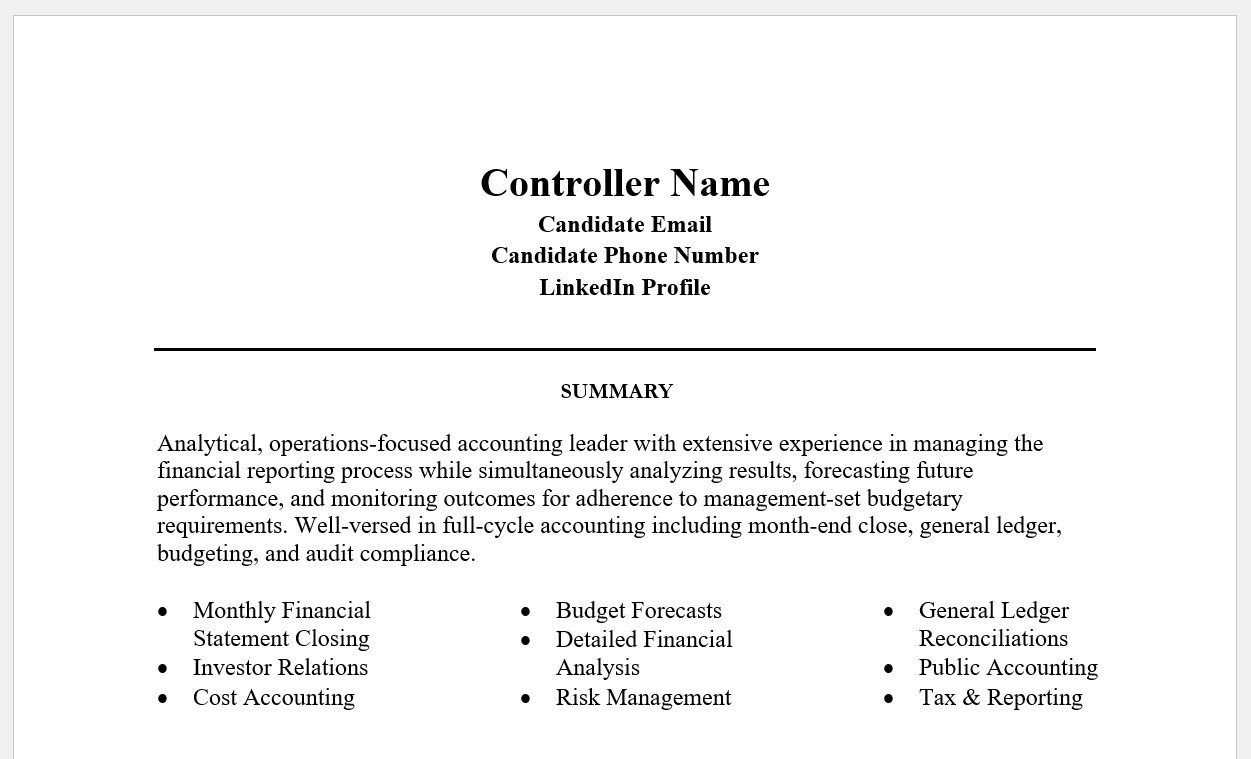
3. Education
Next, we suggest putting your education after the summary and column of skills (if you choose to do that). If you don’t have formal education or certificates, you would skip straight to your experience. Include the institution’s name, degree earned, field of study, and graduation date. If your graduation date isn’t within the last 10-15 years, you can feel free to leave off the graduation date as it is much less relevant at this point and now more about showcasing your experience.
You’ll want to put the highest and most recent experience at the top in reverse chronological order. So, if you have a Master’s degree or advanced education or certification that would go first, then add your Bachelor’s and/or 2-year degree. This ensures the reader sees what’s most recently completed at the top.
4. Professional Experience
After your education, list your professional experience in reverse chronological order (starting with the most recent first). Include the company name, location, job title, and dates of employment. If you have solid tenure in your previous jobs, we suggest putting years versus months and dates as it’s a cleaner appearance. Make sure the years are tabbed over to the right margin in alignment with your company name. It’s also a nice addition to add a brief description of the company in italics under the company name. It adds variety to the resume format and also tells the employer or recruiter what the company does and the industry they are in. This is especially helpful if you are applying to a similar company or industry. After the description of the company, put your title under that.
We suggest listing responsibilities and duties so employers can clearly see what you were responsible for, but you can also add an achievement or special project at the end of the duties. For example, did you save the company money, did you reduce close by several days, or did you lead a software conversion or merger? Some resume writers tell you to just have accomplishments, but we believe it’s still very critical to list the overall duties and functions of your role. This will also help the reader to relate what you’ve done in relation to the role you are applying for.
When you are listing job duties, we suggest tabbing over slightly and using normal bullets versus arrows or open bullets. This looks cleaner and more uniform.
It’s a rule of thumb to list the last 10 years, but if you have had a role or job that is relevant to the position you are applying for or if you haven’t changed jobs in over 10 years, you can extend that further back so that it’s listed on the resume.
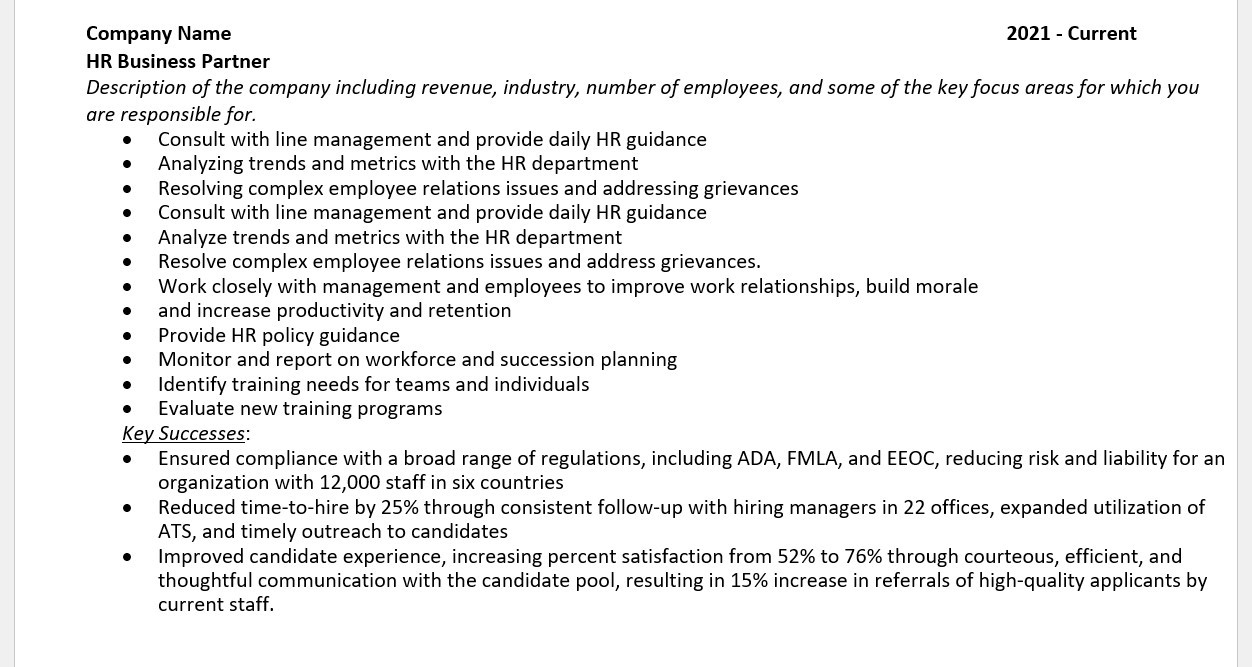
5. Professional Achievements
After your work experience, create a separate section to highlight notable achievements, awards, or recognition you’ve received throughout your career. This could include accolades for leadership, innovation, awards, or successful project completions as well as any leadership experience including board seats and community service involvement.
6. Software and Technical Experience
If you have experience with several software systems in your industry or technical skills, you can list them here.
Final Tips-
- You don’t necessarily have to tailor your resume for each position you apply for, but if you want to highlight your industry or special skills that make you uniquely qualified for a particular position, you can certainly update your summary section and technical skills column. You could also add more detail to a particular position you had that is similar to the position you are applying for to help you stand out.
- Keep the resume well-organized, concise, and easy to read, aiming for a length of 1-2 pages. For an entry candidate with up to 5 years of experience, one page is appropriate. For a candidate with 5-7 years and beyond, you will probably need two pages to showcase all of your experience. Some higher-level executives may even have to spill out to a third page, which is perfectly fine.
- Another way to keep your resume within page limits is to widen margins and use 11 or 12-point font in Calibri or Times New Roman. Both of these strategies will allow you to get more on each page.
Some things you can skip-
- Typically, you will see candidates list, “references upon request” or put their reference information on the resume, however, we do not suggest this. It’s now standard practice in the hiring process after the candidate is chosen to proceed after an interview for the employer to ask for them at that stage.
You do not want to put your picture on your resume. That’s where your LinkedIn link will come in handy if the employer would like to see a picture. - You also do not want any color or blocking on your resume if you are not in a creative field. A lot of the resume formats you search online have big sections blocked off in black or in color, but in our opinion, this looks outdated and doesn’t look cohesive. It’s better to keep it clean and professional and not try to stand out with color or bold text.
- Create your resume in Word, rather than in Excel or a prefabricated resume document you find online. This will allow for easier editing. A lot of times when we are helping candidates with resumes, we can tell it was created in a resume template and it is very difficult to make edits, and the formatting isn’t as attractive.
- Another debatable “don’t” would be a cover letter. While this may be argued by employers or other recruiters, we do not think a cover letter is required to send, unless it specifically requires it in an application in order to proceed in the application.
For more staffing or career advice, please get in touch with Arkansas Talent Group or listen to The Arkansas Talent Podcast.
This article originally appeared on LinkedIn
Read more posts from Arkansas Talent Group
AY’s Intriguing Women 2025: Stephanie Shine
AY Magazine, October 2025Originally posted onIf fortune favors the bold, Stephanie Shine might be on fortune’s VIP list. While working at a large recruiting firm, Shine and business partner Chris Chunn hatched a plan to blaze their own path. Standing in the way,...
Inviting Arkansas: Fun & Philanthropy – A Night in Vegas Returns
Inviting Arkansas, September 2025Originally posted onThe dice are ready, the music is set, and the spotlight is on one woman who has turned her passion for service into one of the year’s most dazzling fundraisers. When A Night in Vegas returns to The Hall later this...
Arkansas Money & Politics – The House Always Wins: A Night in Vegas
Arkansas Money & Politics, August 2025Originally posted on“I think what’s different about A Night in Vegas is it’s more about the glitz and the glam and having fun with your friends,” said Stephanie Shine, co-founder of Arkansas Talent Group and chairperson for...
